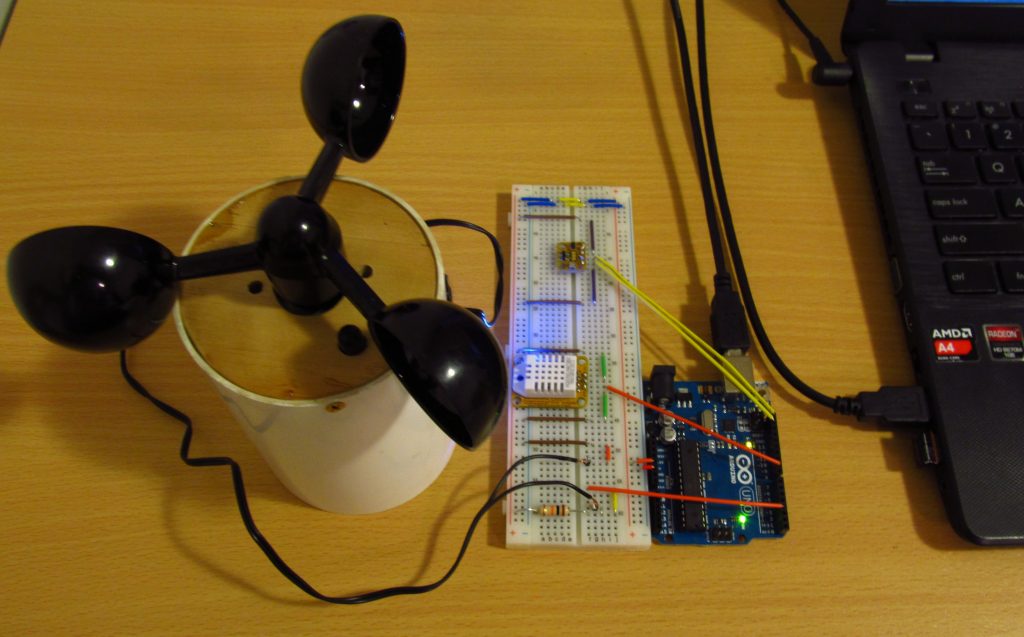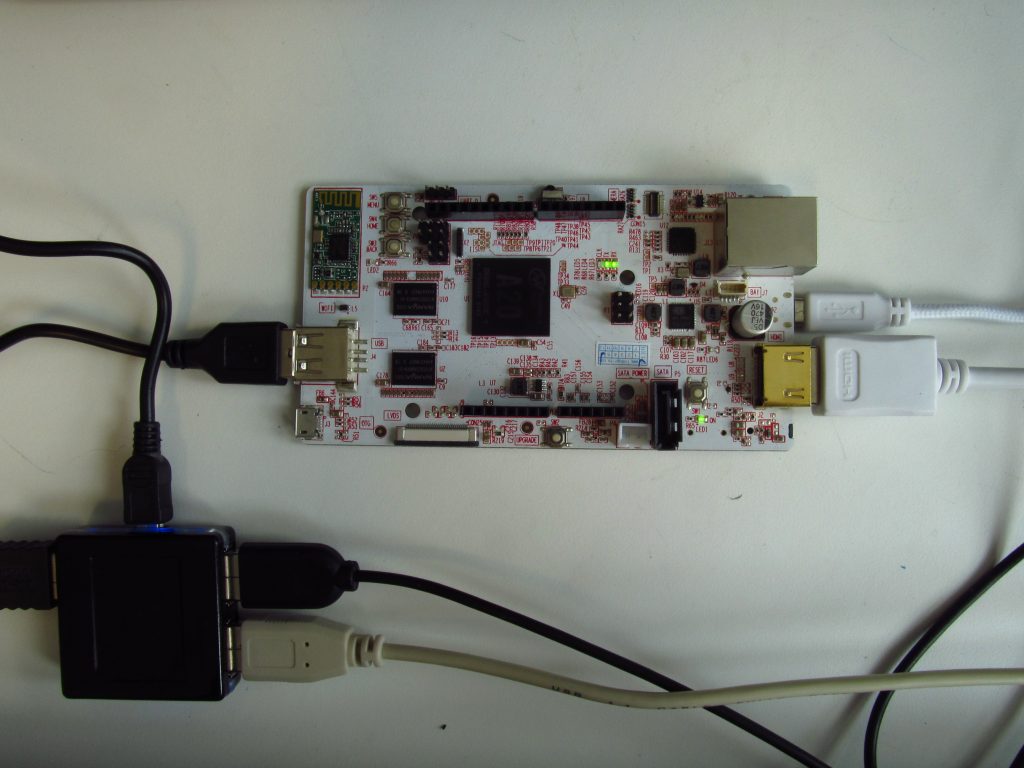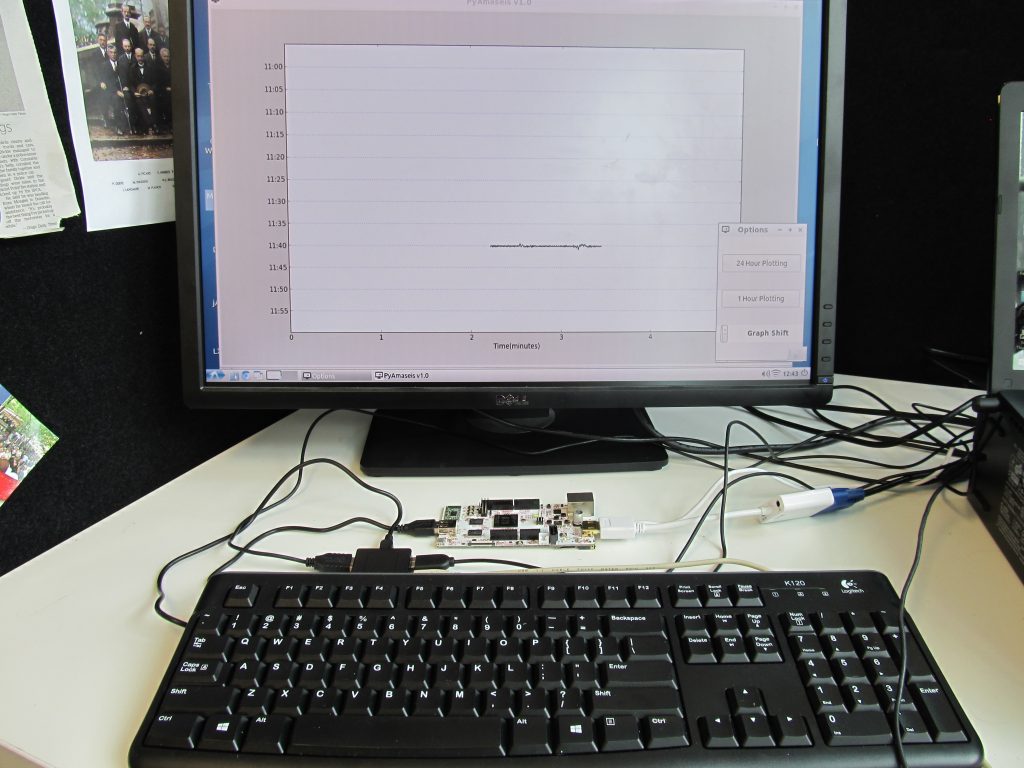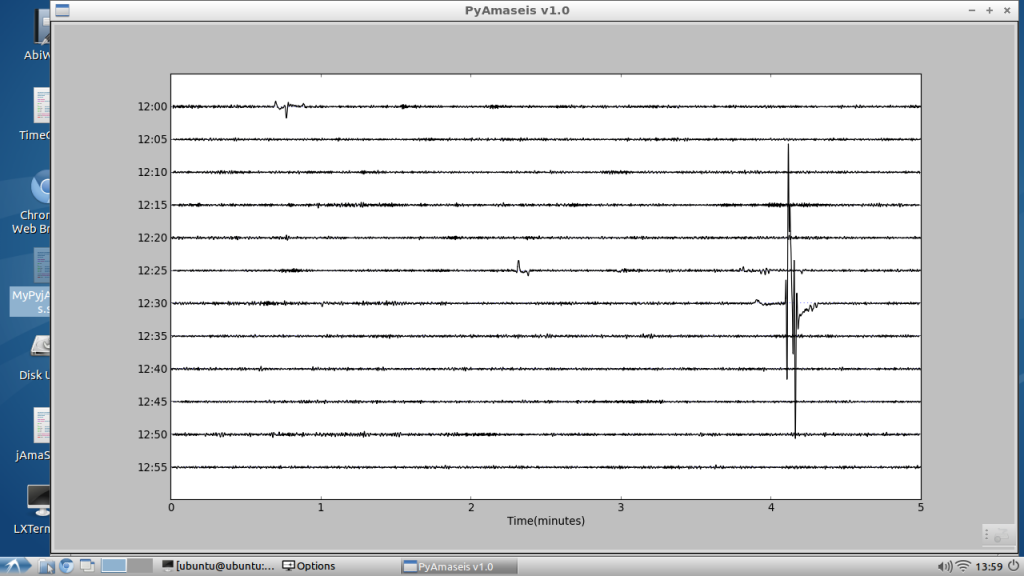The TC-1 seismometers in the Ru network are continuously recording small vibrations of the Earth. When these vibrations are seen on a seismogram they are called ‘noise’. Recently, we have been extracting useful information from the noise recorded by TC-1 seismometers in the Ru network using a technique called seismic interferometry.
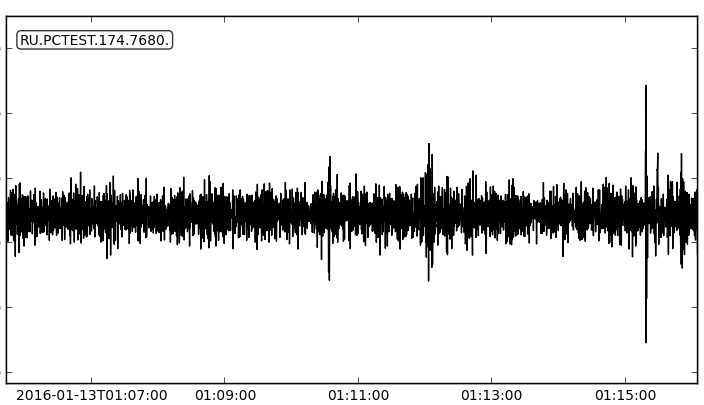
Noise can be thought of as a collection of seismic waves of different frequencies all stacked on top of each other to create a somewhat random signal–the same as sound noise, but with a much lower, inaudible average frequency. Because New Zealand is an island country surrounded by large oceans, a significant component of the low frequency noise comes from the interaction of the ocean with the seafloor and the land. Seismic interferometry analyses this noise and reveals evidence for surface waves generated by such a source which propagate through the Earth.
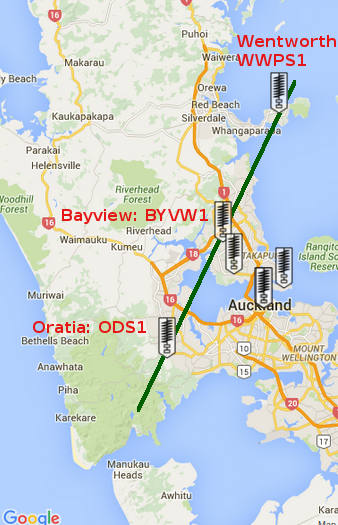
The stations best suited for this analysis are those in coastal regions which form a near straight line between coasts when connected, such as those at Oratia District School (ODS), Bayview Primary School (BYVW), and Wentworth Private School (WWPS). The coastal environment of the Tasman Sea on the west of New Zealand is known to have higher energy than that on the east coast, so surface waves generated by the ocean-land interaction on the west coast which propagate east should be recorded in the seismic noise. And that’s exactly what the seismic interferometry with this data has revealed!
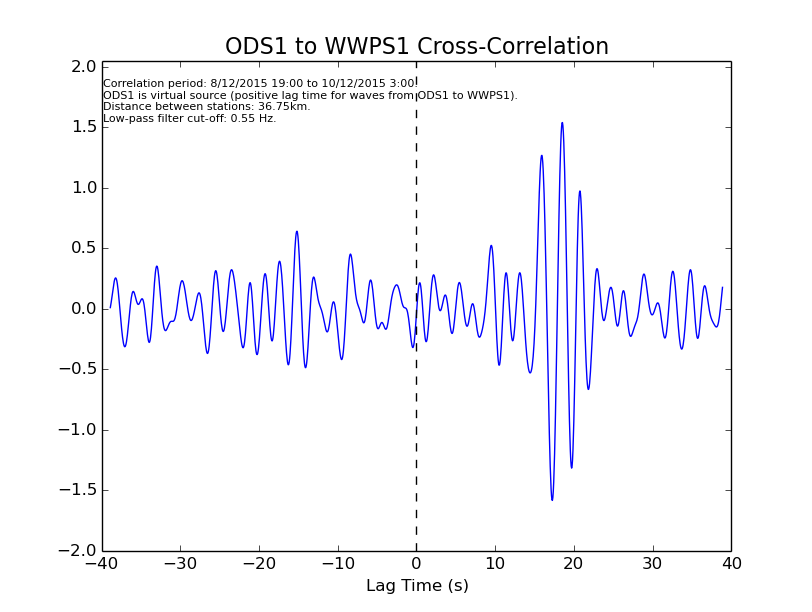
The figure above shows the same as what you would see when looking at a normal seismogram, with time on the x-axis and amplitude of the signal on the y-axis. However, on the positive side of the x-axis, this plot shows Wentworth’s recording of an “earthquake” which occurred at 0 seconds at Oratia (and vice versa for a negative lag time). Of course, an earthquake never actually happened, but the cross-correlation uses the recorded noise over a long period to show what the signal might look like if an earthquake did occur (this is why ODS1 is the “virtual” source). The large peak at a time of about +15 to +25 s shows that a large component of the noise recorded at Wentworth takes 15-25 seconds to travel the distance from Oratia. The distance between the stations is 36.75 km, so waves which take 15-25 s to travel between Oratia and Wentworth propagate at about 1.5-2.5 km/s, a typical velocity for surface waves! A region of higher amplitude at -15 s to -25 s probably indicates surface waves travelling in the opposite direction, from the east coast to the west coast.
Similar results are obtained by cross-correlating the data between Oratia and Bayview, and Bayview and Wentworth. Since Bayview is at approximately the halfway point of the distance between Oratia and Wentworth, these two cross-correlations show the large peak at about half the lag time.
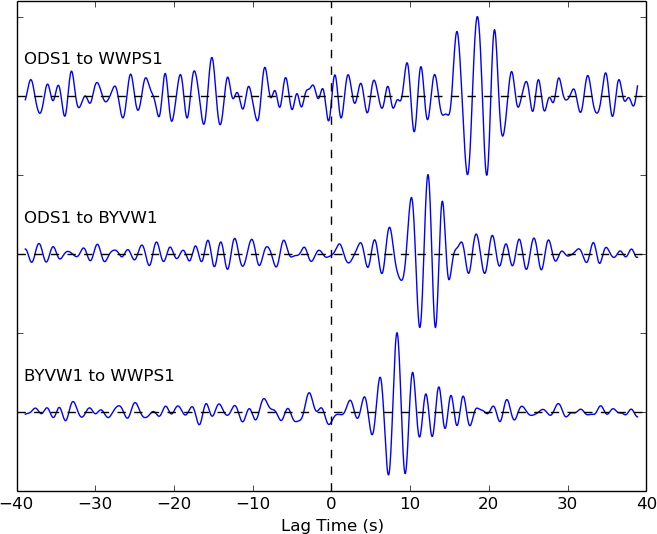
While seismic interferometry can be used by seismologists to investigate properties of the subsurface (e.g. seismic wave velocities), our positive results demonstrate that data from the TC-1 seismometers in the Ru network is capable of being analysed in the same way as data from dedicated research-grade seismometers.
Thanks to all the station managers who have sent us their data, including those whose stations are not mentioned here (it’s a work in progress!).