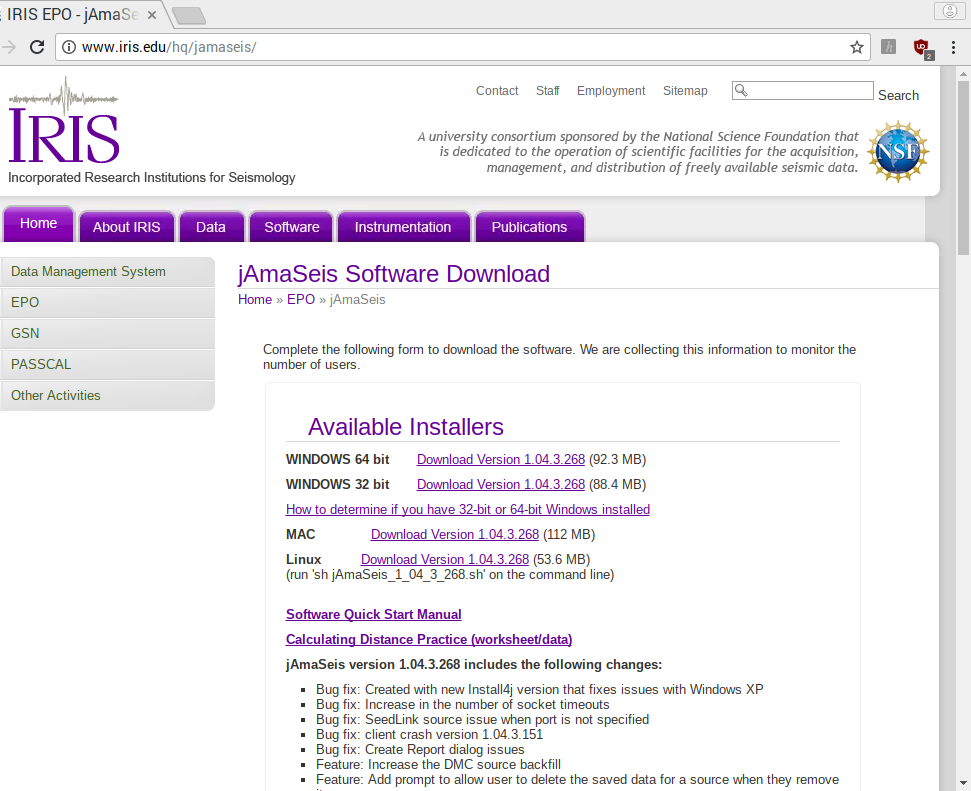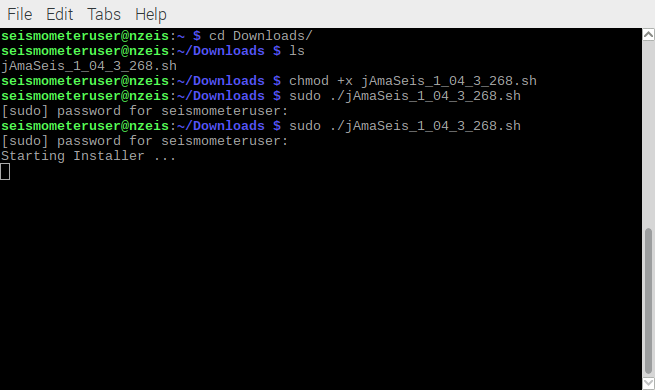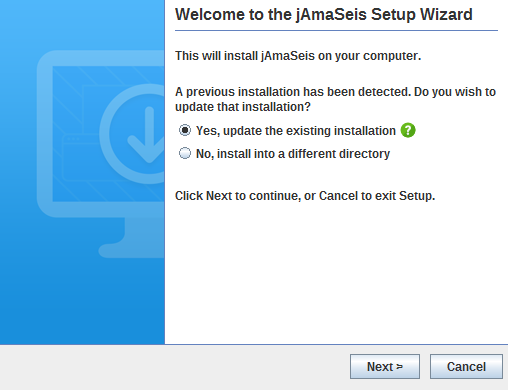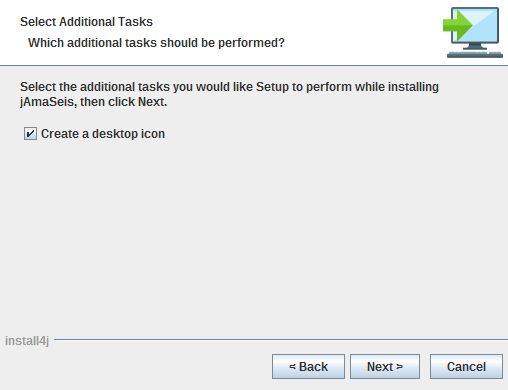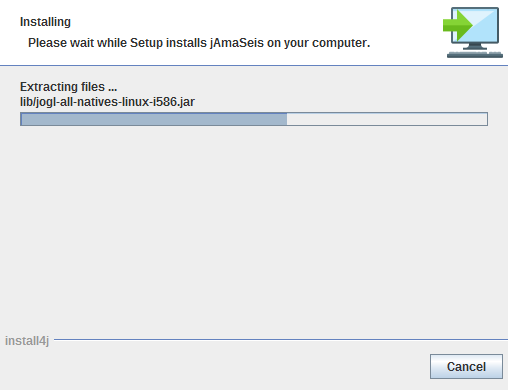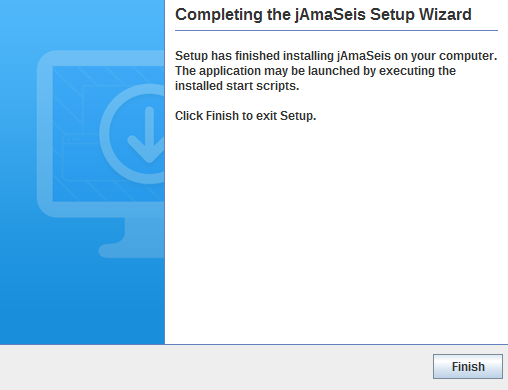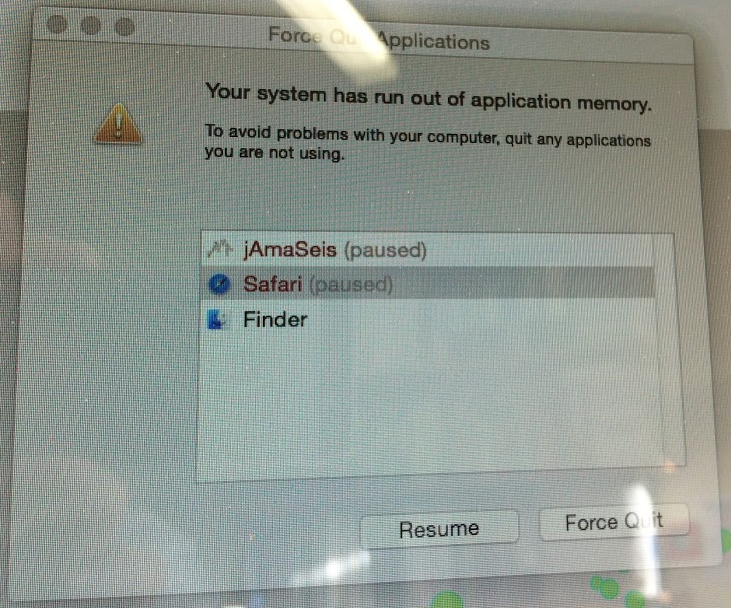Updating the version of jAmaSeis on a Raspberry Pi is a pretty straight forward exercise. jAmaSeis will perform a check from time to time, when a new version is available a pop up window will appear detailing the new version.
Upgrading is not necessary for uploading you stations image to the University but it is a good practice to keep the software up-to-date. If you are sharing your data with IRIS you will need to upgrade your software.
To update visit the IRIS website, http://www.iris.edu/hq/jamaseis/ from the Raspberry Pi using the Web Browser. Download the Linux jAmaSeis_x_x_x_x.sh to your Downloads directory.
Make sure to close jAmaSeis before updating. You will need to open a Terminal prompt and make the script executable. It’s important to run the script with the sudo command, this will upgrade the currently installed version of jAmaSeis.
Commands to run, replace jAmaSeis_x_x_x_x.sh with your downloaded version. You can use tab completion to fill in the filename by typing jA then pressing the tab key. The shell will fill out the rest for you.
cd Downloads ls chmod +x jAmaSeis_x_x_x_x.sh sudo ./jAmaSeis_x_x_x_x.sh Enter the seismometeruser password to start the installer
Follow the installer prompts to complete the upgrade.