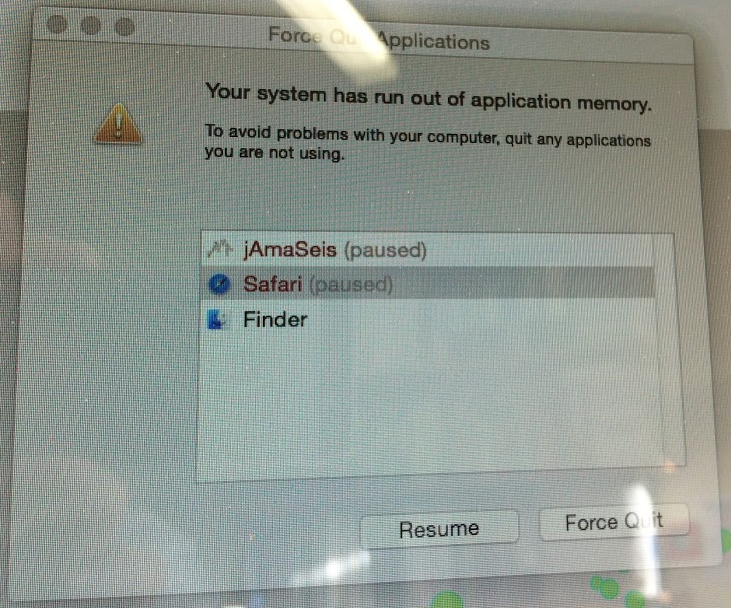If your station’s Safari browser has an excessive amount of open tabs or has run out of application memory.
Use this method to reset Safari.
- Reboot the iMac
- Stop the roller
- Make sure Safari is not running
- Hold SHIFT down and click Safari
- Confirm Safari opens without any tabs.
- Clear the browsers Cache by clicking History from the Safari menu and then Clear History and Website Data
- Select all History and click Clear History
- Restart the iMac and check that Jamaseis launches correctly