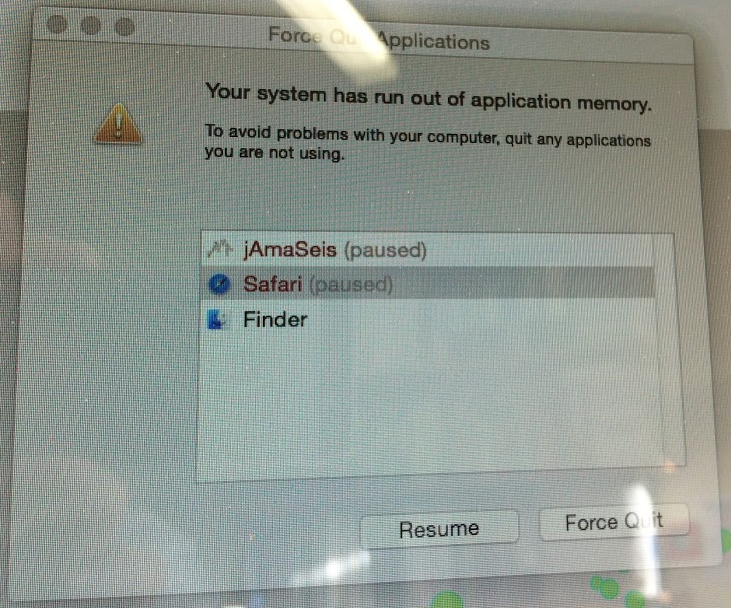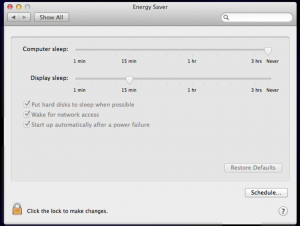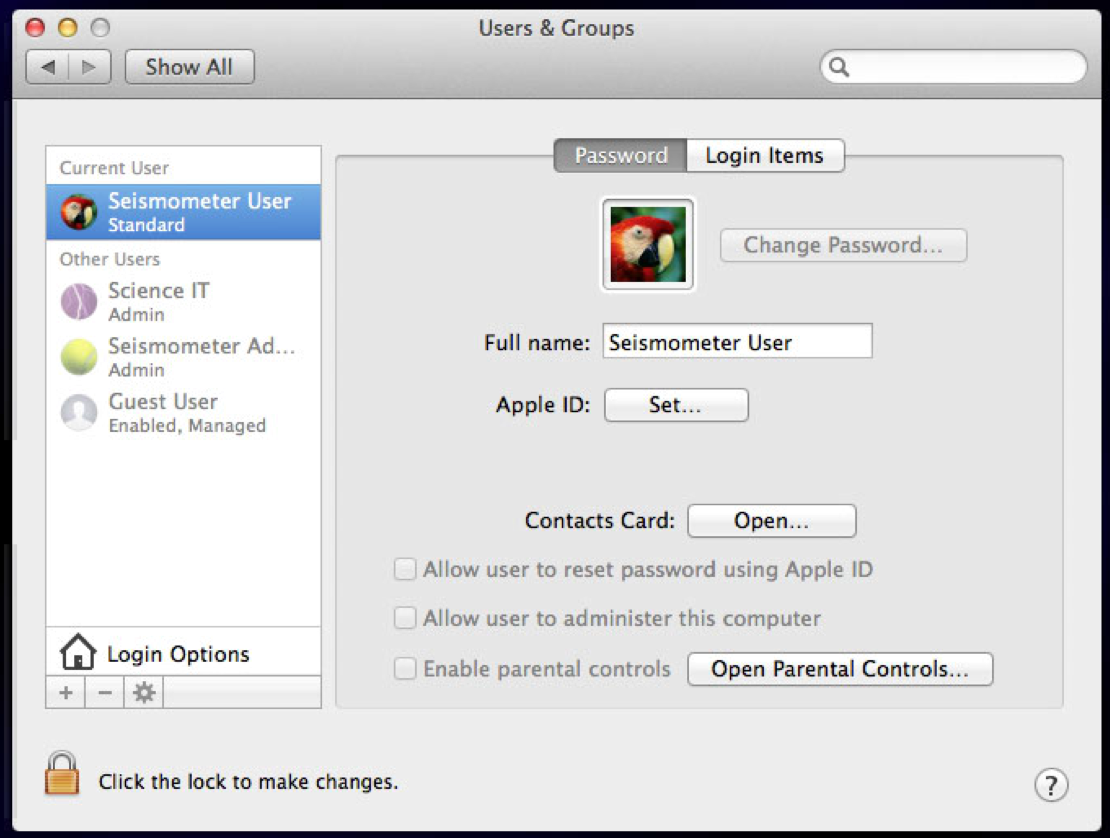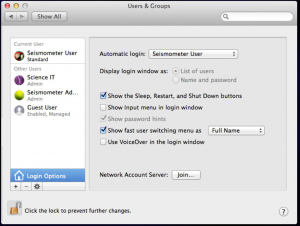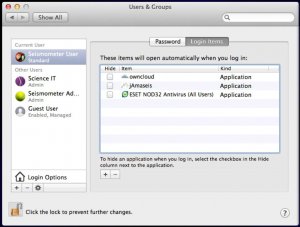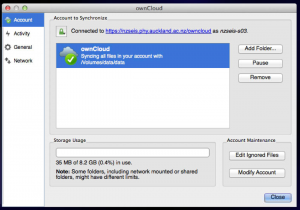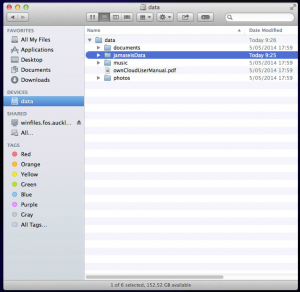If your station’s Safari browser has an excessive amount of open tabs or has run out of application memory.
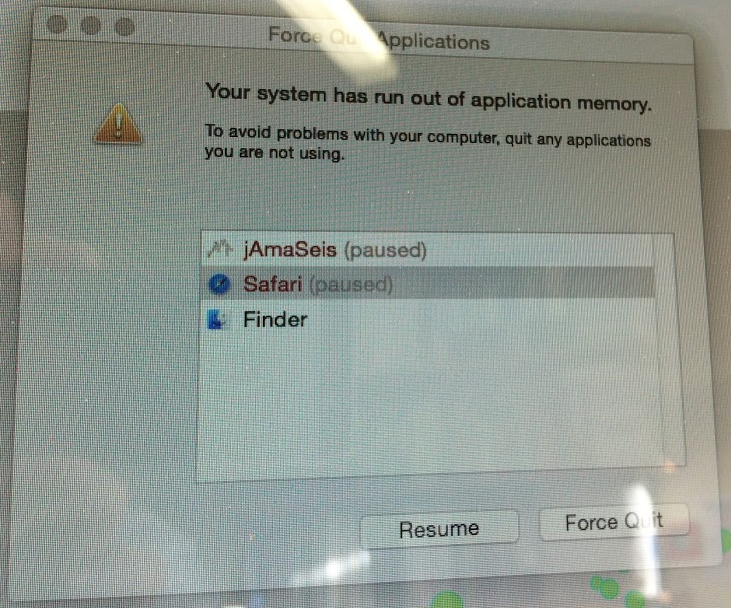
Use this method to reset Safari.
- Reboot the iMac
- Stop the roller
- Make sure Safari is not running
- Hold SHIFT down and click Safari
- Confirm Safari opens without any tabs.
- Clear the browsers Cache by clicking History from the Safari menu and then Clear History and Website Data
- Select all History and click Clear History
- Restart the iMac and check that Jamaseis launches correctly

TC-1 on the left, connected through an Arduino and amplifier to the iMac
hardware
- 21″ iMac, c2008 model
- 3GB RAM
- 320GB HDD (divided into system and data partitions)
software environment
- MacOS X 10.9.x
- ESET NOD32 – antivirus
- Casper client – platform management
- Current JRE 7, JRE 6 (Arduino)
- jAmaseis
- Arduino IDE/drivers
- Owncloud desktop client – synchronization/backup
- Energy Saver
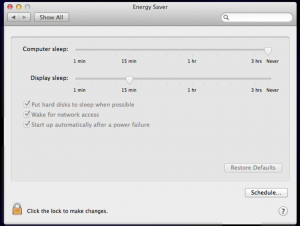 T
T
he energy saver settings are applied to the iMac using a policy in our Mac management tool, Casper (not to be confused with Kasper!). Even if these settings are modified by a local administrator, they will revert to those shown above when Casper refreshes the policy on the machine -if a School using one of these,needs us to modify the settings, we can unlock the policy -let Kasper know.
(italicised items are specific components of the University platform being used here and NOT requirements for the basic seismograph)
user configuration
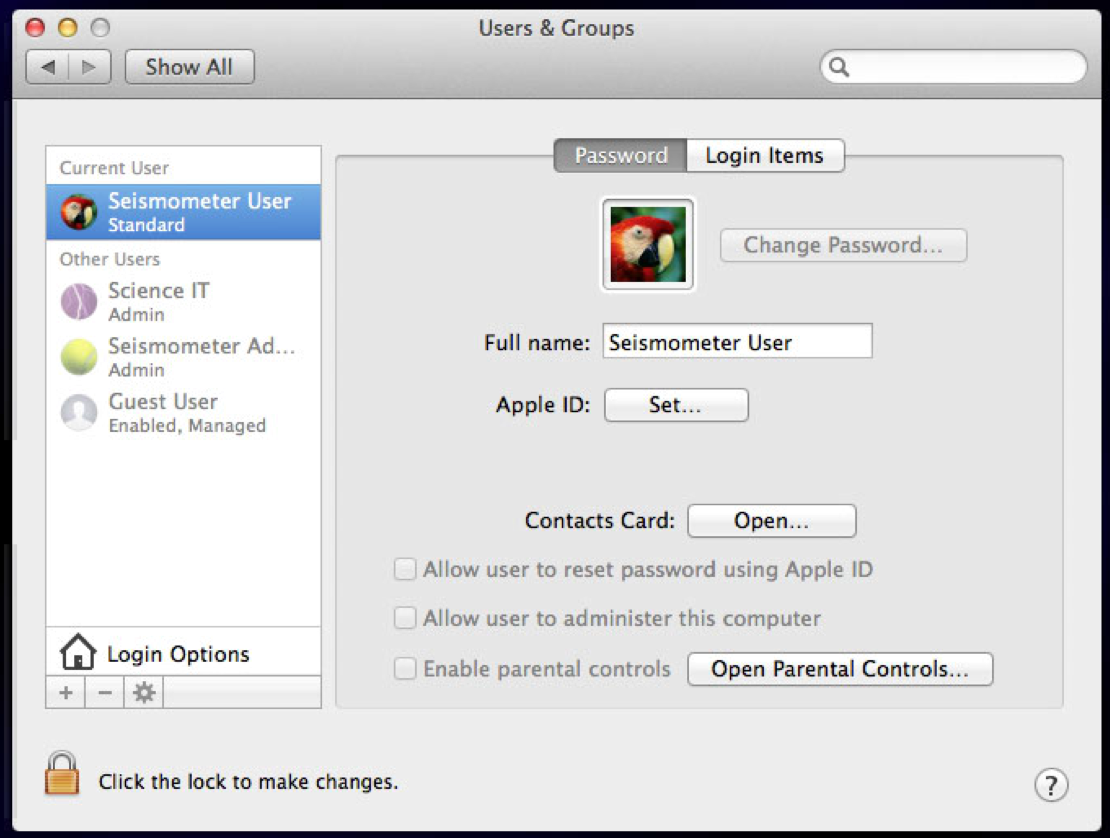
- scienceit
Standard administrative user account used to manage Macs in Science at the University of Auckland. Used for remote management, updates, etc.
- seismometeradmin
An administrative account for the project participants -used to install and upgrade the software specific to the project.
- seismometeruser
The workhorse account. A standard user.
seismometeruser environment
- Automatic log in
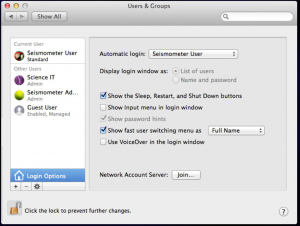
- Login items
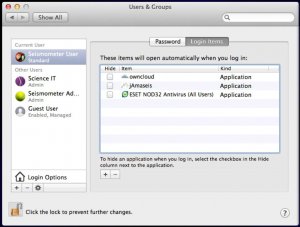
- Dock

- Owncloud
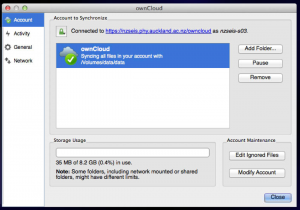
configure Owncloud to synchronize /Volumes/data/data
- /Volumes/data/data
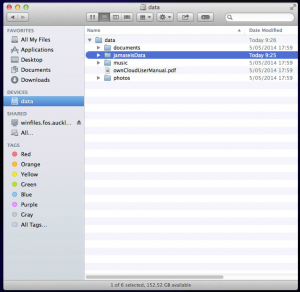
- /Users/seismometeruser

ln -s /Volumes/data/data/jamaseisData /Users/seismometeruser/jamaseisData
jAmaseis configuration
Prevent App Nap

Set up local seismometer source (see configuring the TC-1).
Configure screenshot uploads

Platform instances
[catlist tags=imac-tc1 post_status=any post_type=post excludeposts=this]
New Zealand Seismometers in Schools